Shared Catalogs
Shared Catalogs are part of the Adobe Commerce B2B features. The feature lets you maintain catalogs with custom prices for different companies. For more information, see the official Adobe documentation.
Enable Shared Catalogs
The Magento Shared Catalogs feature is complex and requires careful configuration. Enable it as follows:
- In your store’s Admin, go to Stores > Settings > Configuration > General > B2B Features.
- Set Enable Company to Yes.
- Set Enable Shared Catalog to Yes.
Once the feature is enabled, the Algolia extension will take it into account and will automatically add the catalog_permissions attribute to the product and category records.
Enabling the Shared Catalogs feature will significantly increase the size of your records (specifically, the price attribute).
If you have complex category permissions or intend to have many shared catalogs, assess the impact on your product indices before enabling the feature.
Customer groups
Adobe Commerce and Magento Open Source create a customer group for each shared catalog.
This example shows the creation of two shared catalogs: one for small businesses and another for franchises.
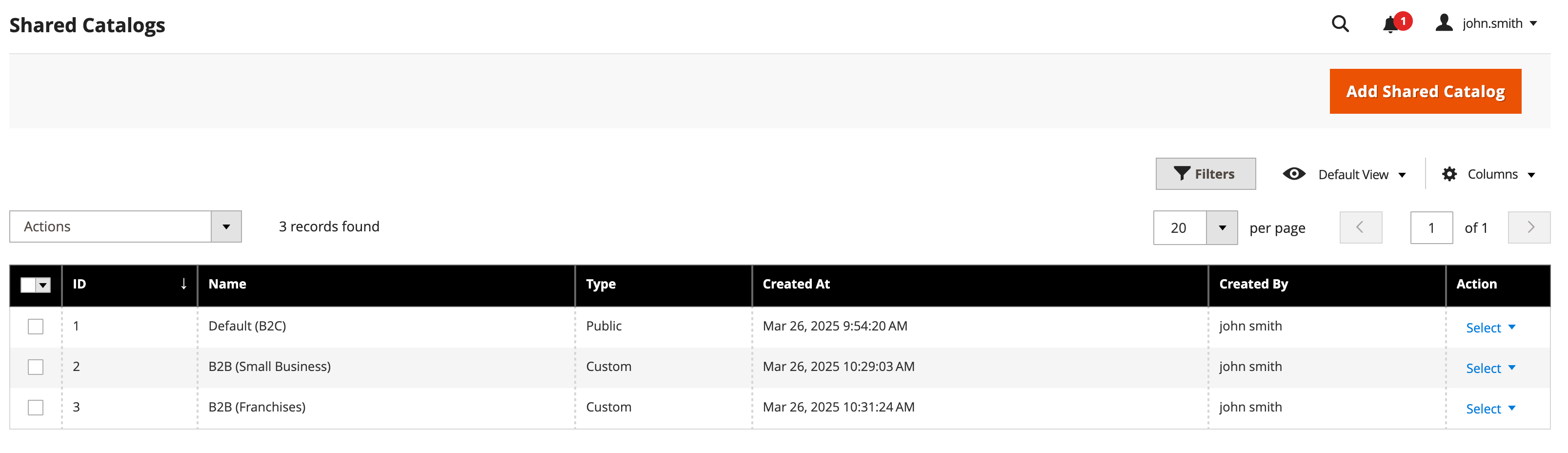
You’ll also find two more customer groups listed on the Customers > Customer Groups page.
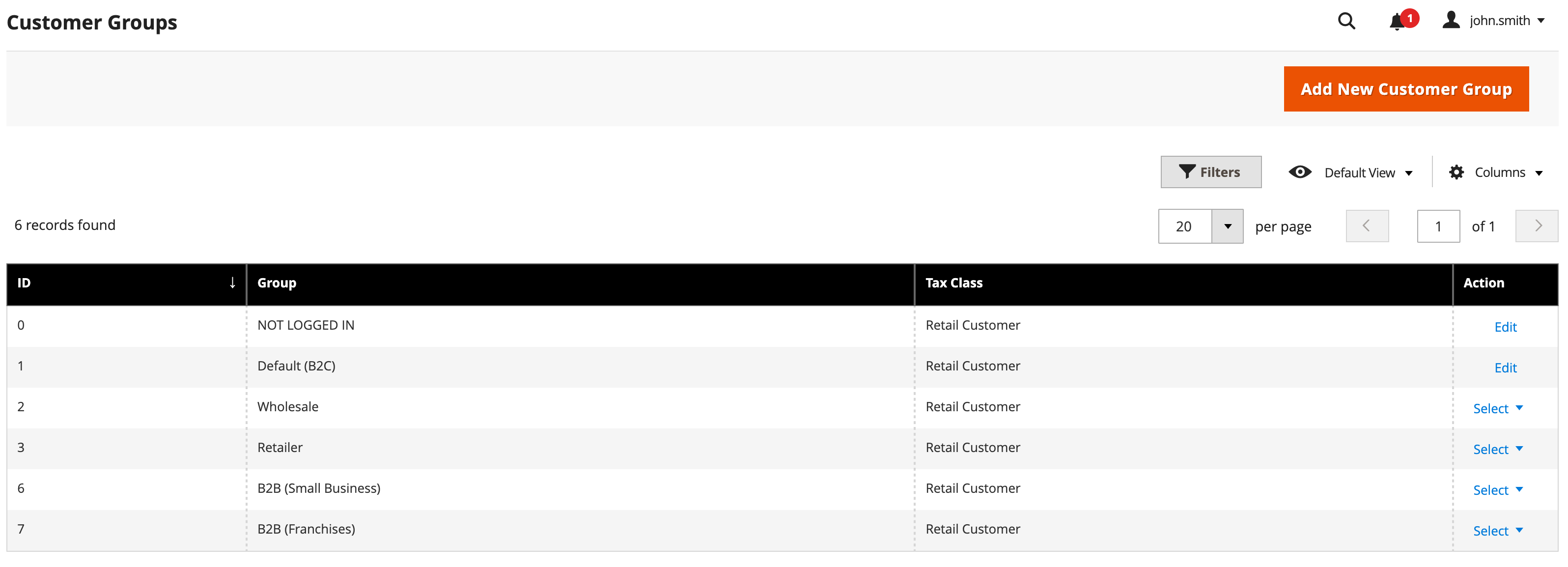
Companies
Adobe’s B2B features include Companies which lets you associate shared catalogs with a group of users.
To associate the users from a company with the corresponding shared catalog:
- On the company page in your Admin, go to Advanced Settings.
- Link a shared catalog to the company.
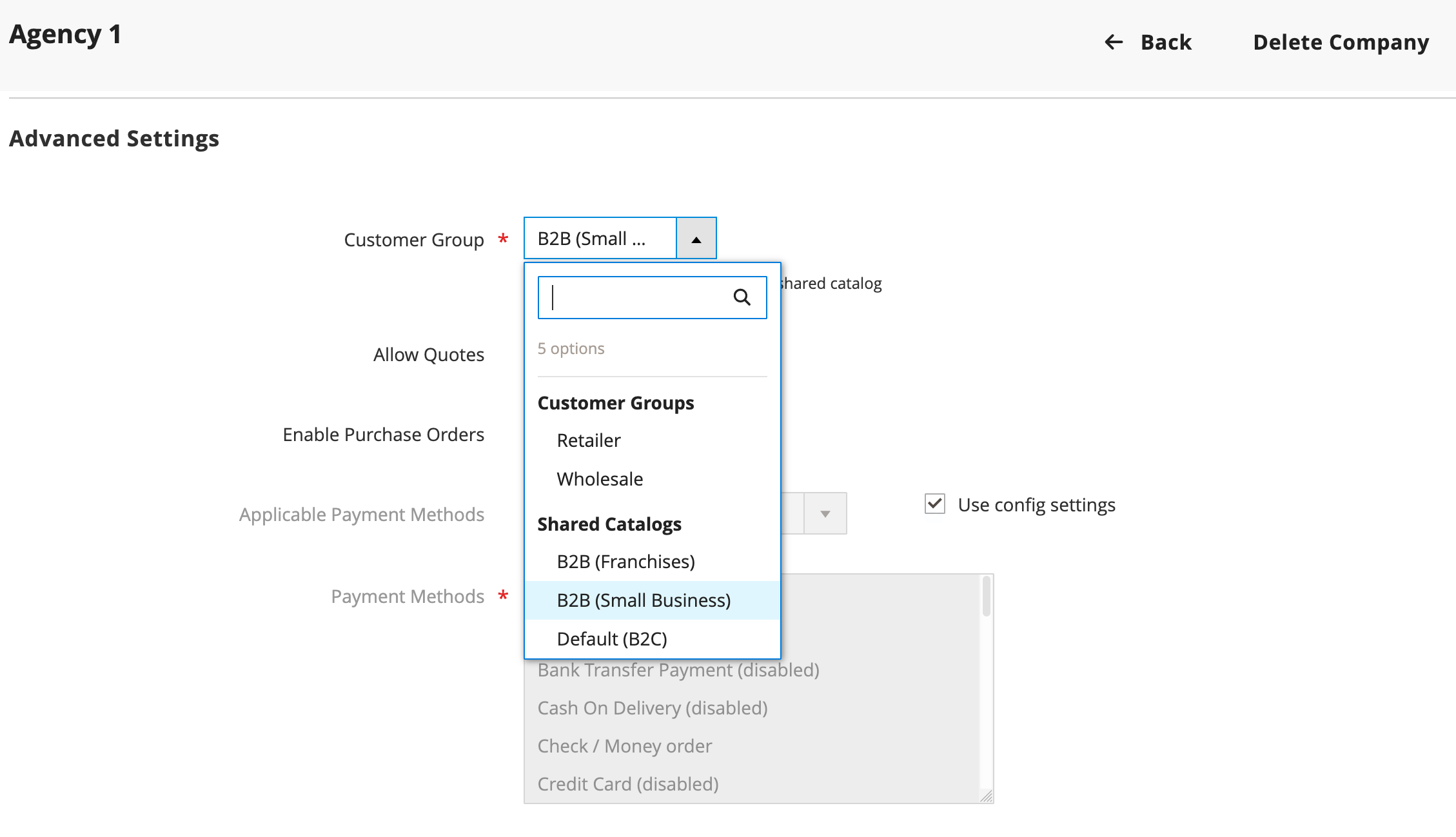
Algolia indexing with Shared Catalogs enabled
Each customer group generates an additional replica for product indices. The number of replicas per customer group depends on the sorting options you’ve configured.
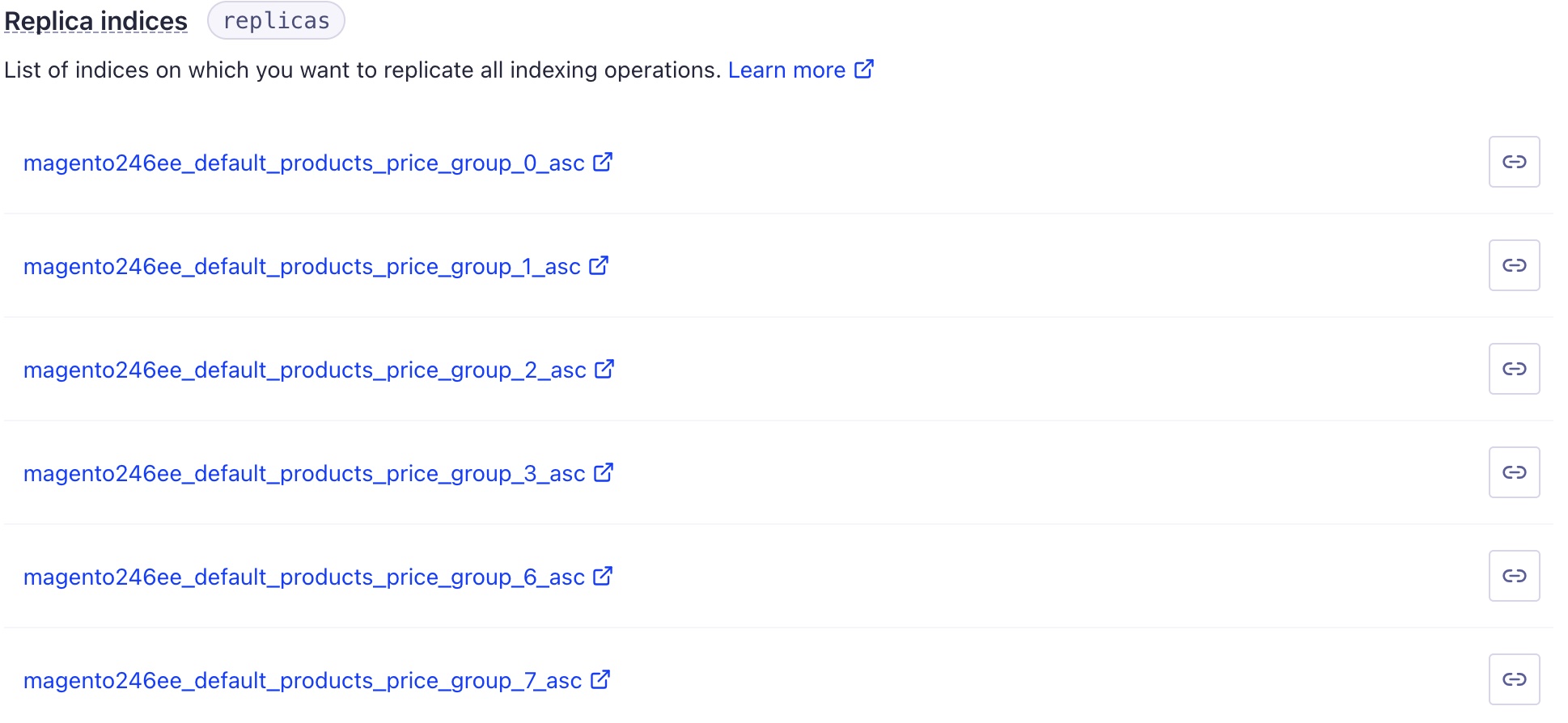
For more information, see Understanding the Algolia replica configuration.
How pricing is handled by Shared Catalogs
Customer group replicas control how shared catalog pricing is sorted, just like with other replicas.
According to the Adobe Commerce and Magento Open Source group pricing feature, any custom price set for a shared catalog also applies to its customer group and its replicas.
Product visibility with Shared Catalogs
Algolia’s extension adds the catalog_permissions attribute to product and category records.
This attribute assigns a boolean value to each customer group.
The value determines if the item is visible on the frontend.
Manage these permissions in your Admin under Catalog > Shared Catalogs.

If you add, edit, or delete a shared catalog, you need to run a full reindex for products and categories.
For products and categories not assigned to a shared catalog (such as NOT LOGGED IN and Default customer groups), products are shown or hidden based on default catalog permissions.
Default catalog permissions
The visibility of products and categories that aren’t associated with a shared catalog relies on your Admin’s Category Permissions settings.
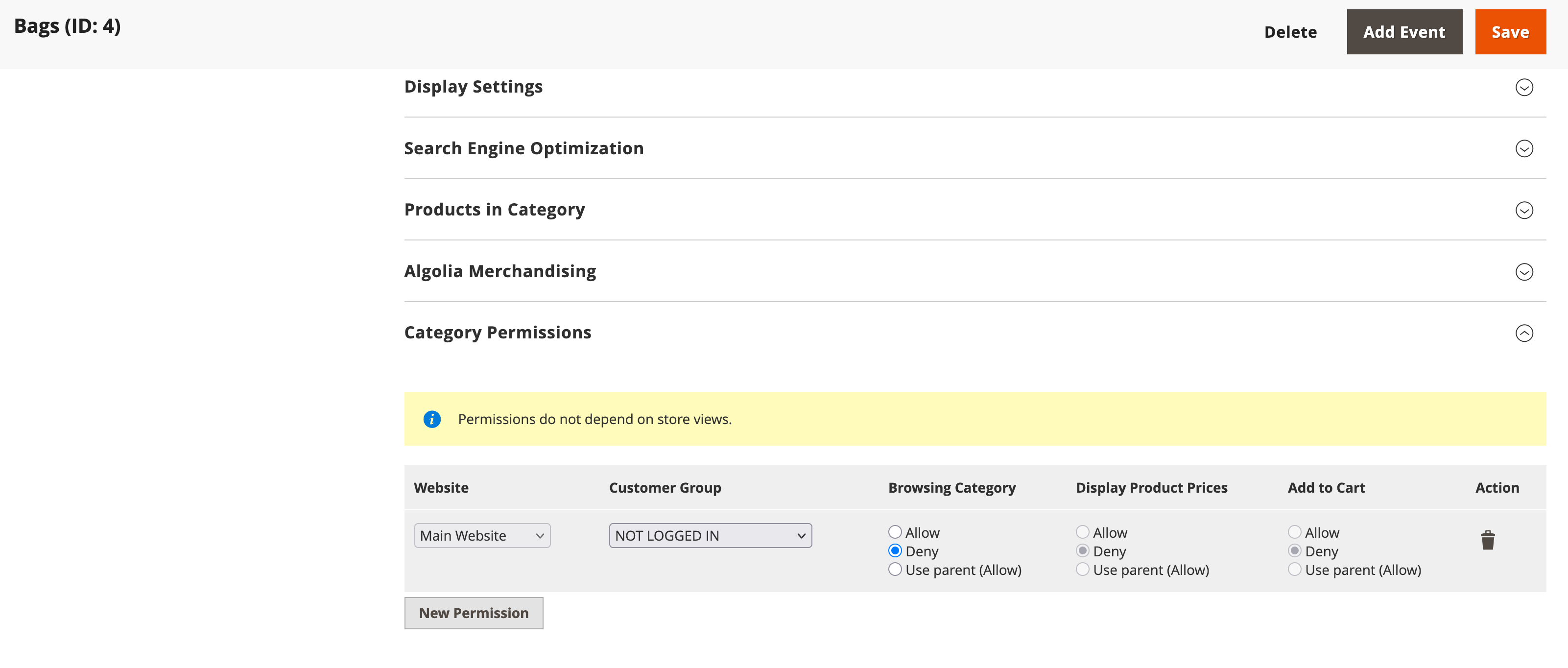
After any permission updates, reindex all affected products and categories.
To apply custom logic to the catalog_permissions attribute settings, use update attribute data backend events.
